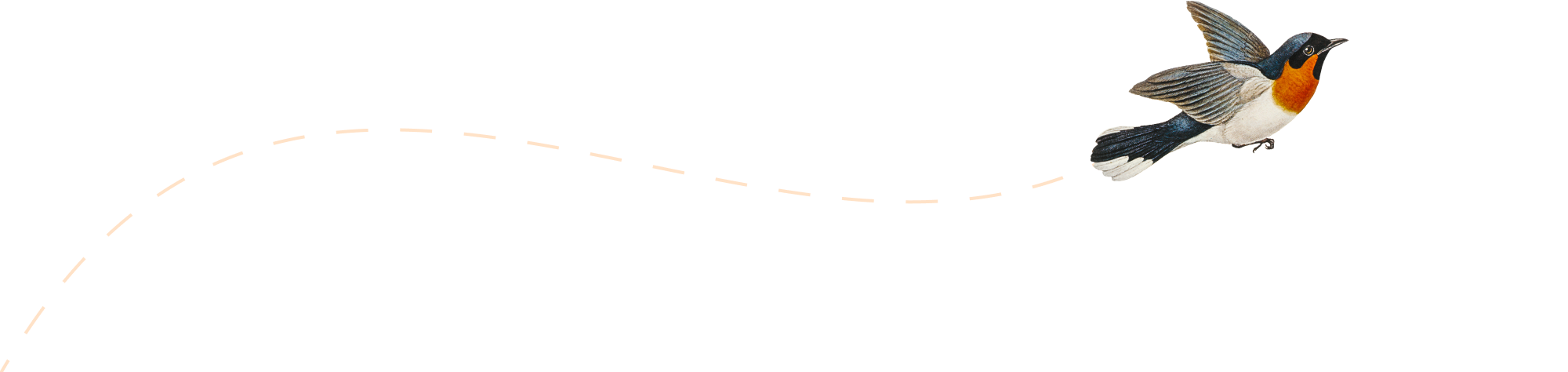-
How to check the Postfix queue with the Qshape tool?
Generally there are many ways to check the emails in the queue on Postfix such as:- mailq postqueue -q But Qshape is another very nice tool which shows the number of emails in the mail queue and which domain it is waiting to deliver by the Postfix MTA. We can check the mail queue as […]
-
How to enable an SSH port other than 22 on a Linux machine?
Solution:- 1. Make an entry of that port in the file “/etc/ssh/sshd_config”. 2. Restart the SSHD service (optional). That’s all. ]]>
-
How to compare the contents of two files
Using the diff command we can compare the differences in two files:- diff file1 file2 The command above will compare two files for differences. ]]>
-
How to set the ASP.NET session state timeout value for your application on Windows 2008/2008 R2
Please follow the steps below to set the ASP.NET session state timeout value for a domain/directory:- 1: Open the IIS Manager on the server.2: Select your domain under ‘Sites’ and double click on the domain name.3: After this, the domain settings section will be shown there with the IIS section in it.4: Under the IIS […]
-
Checking for the enabled modules of Apache in Linux
The quickest and easiest way to check for the enabled modules of Apache on Linux is via the command prompt with the following command:- apachectl -t -D DUMP_MODULES This command outputs the names of modules which are enabled in the Apache configuration and also lets us know the status of a module – whether it […]
-
How to enable debugging in WordPress?
Many times we’ve faced issues with the WordPress blog due to which we either get a blank page or error 500 or some other custom error but not the exact error which was supposed to be shown and the exact reason for the issue. So enabling debugging for the WordPress website or blog is quite […]
-
SQL query to set/update the MySQL user password in the old style
The following query can be used to set/update the MySQL user password in the old style:- SET PASSWORD FOR ‘user’@’%’=OLD_PASSWORD(‘password’);FLUSH Privileges; ]]>
-
A script to update Modlogon manually on the H-Sphere Linux server
You may update the Modlogan stats by running this command on the web server: /hsphere/shared/bin/sudo -u USERNAME /bin/sh -c “cat /hsphere/local/home/USERNAME/logs/DOMAIN.COM/DOMAIN.COM.XXXXXXXX |/hsphere/shared/bin/modlogan -c /hsphere/local/config/httpd/modlogan/DOMAIN.COM.conf” where:USERNAME – FTP user loginDOMAIN.COM – domain name..logs/DOMAIN.COM/DOMAIN.COM.XXXXXXXX – path to log file ]]>
-
How to check for the OS version and hardware structure on the Linux server
We can check the installed OS version on the Linux server with the help of the files below:- [root@testwebserver]# cat /etc/redhat-releaseCentOS release 5.X(Final)[root@testwebserver]# cat /etc/issueCentOS release 5.X (Final)Kernel \r on an \m We can check the hardware structure with the help of the command below:- [root@testwebserver]# uname -aLinux testwebserver 2.6.18-348.3.1.el5 #1 SMP Mon Mar 11 […]
-
How to Disable/Enable SELinux on Linux?
SELinux (Security Enhanced Linux) is a Linux security module which controls access to files and directories. However, sometimes we like to enable or disable SELinux as per our server infrastructure. So here we’ll learn how to enable (temporarily or otherwise) or to disable SELinux. There are actually three modes on SELinux which are as follows:- […]
- 1-888-289-2246
- 24x7x365 Presence
- Login