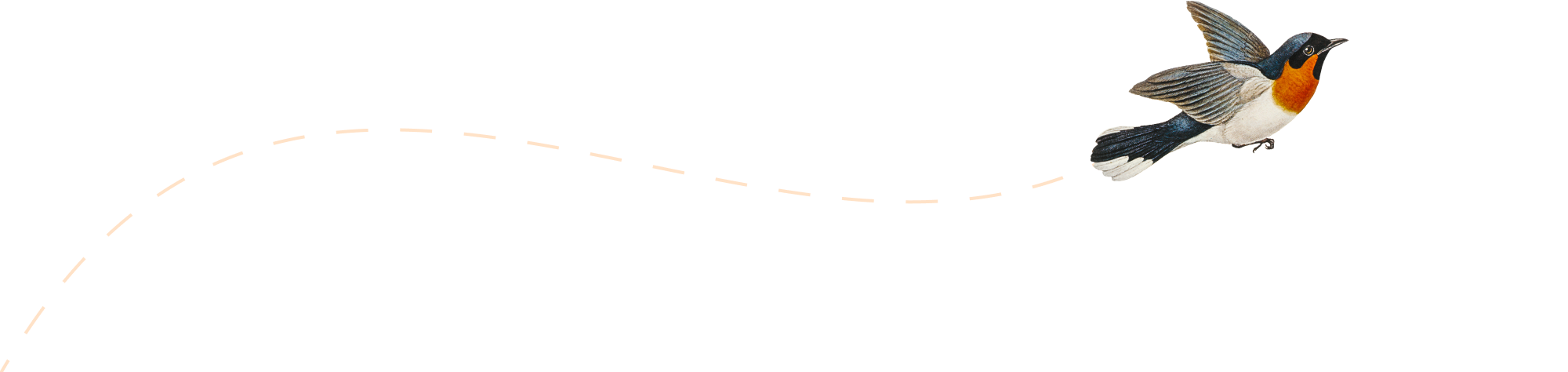-
APACHE SERVER ERROR CODES
Server Error Codes:– We get different types of error codes when we configure the Apache server. The following are the main error codes and their meanings : – >> 500 INTERNAL SERVER ERROR>> 501 NOT IMPLEMENTED>> 502 BAD GATEWAY >> 503 SERVICE UNAVAILABLE >> 504 GATEWAY TIMEOUT >> 505 HTTP VERSION NOT SUPPORTED […]
-
Mail SSL ports
Mail SSL support is available at the ports below: SMTPs – 465/tcp POP3s – 995/tcp IMAPs – 993/tcp Note: We don’t offer SSL support with webmail. ]]>
-
How to turn off Register globals for your website hosted on a Linux server
Many times, it is necessary to turn off/disable Register globals for your site. You can turn off Register globals through the .htaccess file. So below are the steps to turn it off :- Step 1: Create a .htaccess file under your domain or on your local computer and then upload it under the domain.Step 2: […]
-
If database user access is denied in case of osCommerce
Solution :- 1. There are two configure.php files for osCommerce. 2. One is inside includes/local/configure.php 3. The other is inside includes/configure.php. 4. The one that is inside the includes/local folder takes precedence over the other. ]]>
-
553 Sorry, your envelope sender is in my badmailfrom list
There are times when you send email and get the error just like below :- Remote host said: 553 Sorry, your envelope sender is in my badmailfrom list (#5.7.1) This happens because an email id can send upto 100 emails per day/mailbox. If the email id goes past this limit, then it’ll be automatically blocked […]
-
Outlook asking for the password again and again?
Many times Outlook has the issue of asking for your password again and again. In such a scenario, you need to take the following steps :- 1) Make sure you have checked the option Remember Password.2) If you have installed some AntiVirus and it scans all the incoming/outgoing emails, try to deactivate it on email […]
-
How to change PostgreSQL database encoding
To accomplish this task, we need to delete the existing database first and then re-create the same with the required encoding. Steps:- 1. Login to the respective PostgreSQL server 2. su -l postgres 3. dropdb 4. createdb -E UNICODE -O 5. Exit Note :- If the database contains data, it will be lost. […]
-
MySQL DBA permissions
Issue : While restoring the MySQL database using a third party tool like SQLyog, sometimes we get an error like this : Error occured at:2013-07-01 15:00:44Line no.:XXError Code: 1142 – CREATE command denied to user ‘Database_User’ Solution : The most probable solution for this issue is to grant DBA permission to the database user. Actually […]
-
How to Reset IIS
For resetting the IIS, follow the steps below: 1.Go to the command prompt. 2.Write iisreset and click enter (this will stop and then start the IIS automatically). Note:- In case you want the IIS to stop for some time, for example for deleting stubborn files/folders that could be in use somewhere in the application or […]
- 1-888-289-2246
- 24x7x365 Presence
- Login