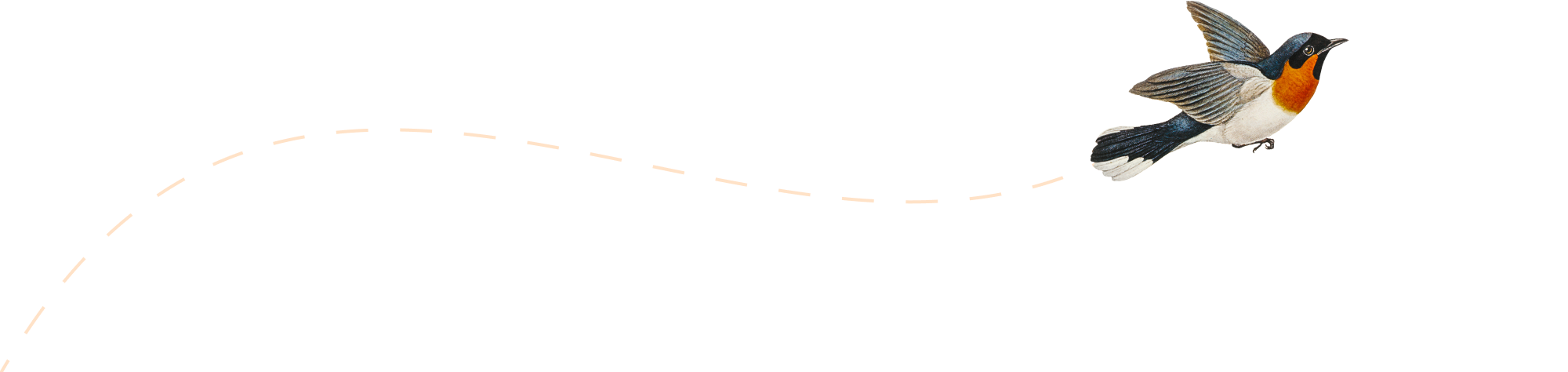-
A MySQL user disappeared during a permission change. How to add the user back?
Please follow the steps-1. Login to the control panel.2. Go to the Databases menu > MySQL > MySQL DBs.3. Click on the database for which the user has disappeared.4. Click on the Add icon in front of the Database users section.5. Pick the user from the dropdown menu.6. Select the user role as DBA.7. Click […]
-
How to use Google Apps for your domain
To use Google Apps email, you need to create two CNAME records and appropriate MX records. CNAME Records: Name = googlefffggghhh12345Data = google.com Name = mailData = ghs.google.com MX records: Name = (leave it blank)TTL = 86400 (default)Priority = 1 (whatever appropriate)Data = ASPMX.L.GOOGLE.COMAfter submission it will look likedomainname 86400 IN MX 1 ASPMX.L.GOOGLE.COM 1 […]
-
How to disable recursion on the DNS Server
1) Open the DNS Manager. Click Start, point to Administrative Tools, and then click DNS.2) In the console tree, right-click the applicable DNS server and then click Properties.3) Click the Advanced tab.4) In Server Options, select the “Disable recursion” check box and then click OK. ]]>
-
Setting MIME types
If the client needs to add the MIME type for the specified extension:1) Login to the H-Sphere control panel.2) Go to Domain Setting > Web Options for the domain you need.3) Scroll down to find the MIME Type option and click the Add icon on its right. 4) On the page that appears, enter a […]
-
How to stop access requests on the wp-admin page
We’ve recently seen that there was a brute force botnet attack on the wp-admin page on a very large scale. If you sometime face such a situation on your Linux server, then you can stop such an attack by using the conf file of Apache i.e. httpd.conf with the rule below :- ========================= Order allow,deny […]
-
Not able to edit any post in WordPress?
WordPress issue: While editing a post, a new post page opens instead of the old post page. To fix this, just replace the old wp-admin folder with the fresh wp-admin folder. ]]>
-
Blacklisting a Domain in the H-Sphere control panel
Login to the reseller Control Panel >> Then go to Setting >> Blacklist >> Domain in Blacklist>> Click on Domain in Blacklist and enter the domain name here which you want to blacklist. We can also upload a file with all the domain names which we want to blacklist. >> Go to Settings >> Blacklists […]
-
Encrypting your files using the vi editor
If you have your own Linux server/system that is sharable with other users and you want to keep your files secure so that no one else can read your files, then there is quite an easy way to do so using the vi editor by following the steps below :- Step 1: Open your file […]
-
How to change the mailbox password in MailEnable
Sometimes we see an error when we try to change a mailbox password through Plesk. So here are some steps by which the password can be reset manually in MailEnable. 1) Login to the VPS using RDP.2) Open the MailEnable administrator.3) Find the domain in the postoffice tree to which the email id belongs.4) Then […]
-
The reseller’s clients are not able to login to their H-Sphere control panel or the mail service for the clients is not working
Possible solution :- 1. It may be due to the expiration of the service domain.2. We need to verify this using the whois details for the domain.3. We can use http://www.whois.com/ ]]>
- 1-888-289-2246
- 24x7x365 Presence
- Login