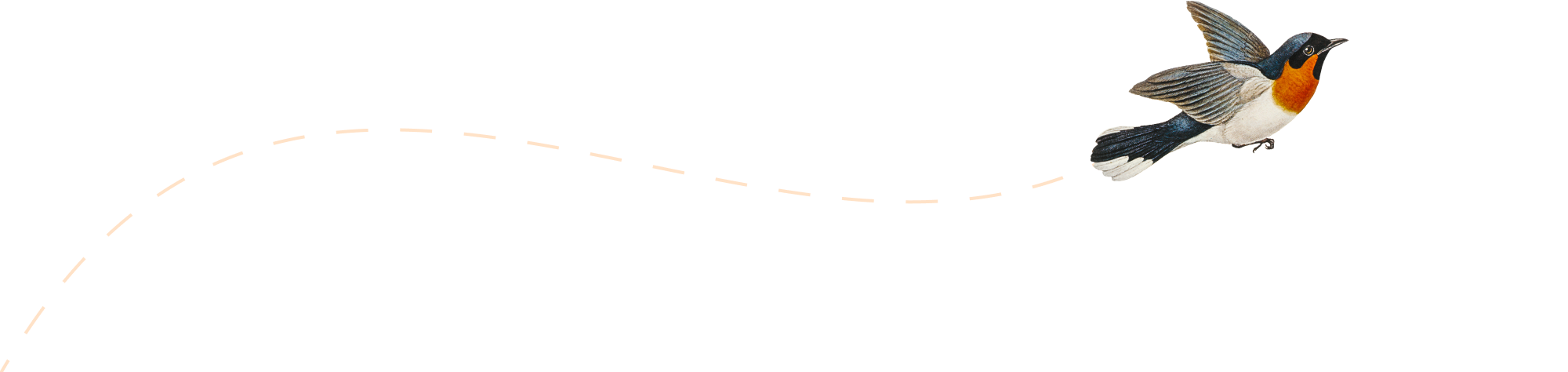-
Steps to activate a new user account signup in your H-Sphere reseller account
To activate a new user account signup, please follow the steps below:- 1) Login the reseller control panel.2) Go to the reseller admin panel.3) Select Sign Up >> Moderate.4) There you will get the new signup’s user name in blue link. Click on it.5) Scroll down the page, then click on Create. Note: This is […]
-
How to retrieve/reset an end user account password from your reseller account in H-Sphere
A reseller can reset an end user’s account password, by following the steps below:- 1. Login to your reseller account.2. Go to the admin control panel.3. Select search >> Generic >> search for that particular end user account.4. Then login to the end user account.5. Go to User >> User Password >> Enter the new […]
-
Steps to suspend/resume an end user account from your H-Sphere reseller account
To suspend an end user account, please follow the steps below:- 1) Login to your Reseller Control Panel.2) Go to the Reseller Admin control panel.3) Select Search >> Generic >> Mention the user account name which you want to suspend and then click on Search.4) On the screen that appears, you can see user account […]
-
Block any IP Address or Domain
If you want to restrict an IP from accessing your domain, please follow the steps below:- >> Login to your control panel. >> Go to Domain Settings. >> Web Options >>Web Access Control Here you can see two options in the Current Default Access Rule column. >> Click on Allow from all. >> Write the domain name […]
-
The uptime and system load of a Linux machine
The uptime and system load of a Linux machine can be found out by using the “uptime” command. Uptime is a command line utility, the use of which will let you know about the Linux machine’a uptime as well as the load on the system. Along with the uptime, this command also tells you how […]
-
User unknown in the virtual mailbox table?
There are times when you send an email and get a bounce back error message as the server tried to deliver the message but gave up on some network because the user/email account is unknown in the virtual mailbox table. For example- —————————————————————————————————————————x.x.x.x does not like recipient. Remote host said: 550 5.1.1 : Recipient address […]
-
Steps to change your control panel and FTP account passwords in the H-Sphere control panel
1) For changing your control panel password, please follow the steps below:- 1. Login to your control panel. 2. Select Quick Access in the Account menu. 3. Click the Change Password icon in the main section. 2) For changing your FTP password, please follow the steps below:- 1. Login to your control panel […]
-
Steps to pay the hosting fees through cheque and CCAvenue (For Indian clients only)
To activate your account, send your cheque to the address below. As soon as we receive your cheque, your account will be activated. All cheques must be drawn from an Indian bank and sent to: APYL Software & Systems Ltd. D-111, Sector 63, Noida UP 201301. No less than 1 year of hosting fees […]
-
Steps to enable PHP through the control panel and changing the PHP version
1. Login to your control panel.2. Select Domain Info in the Domain Settings menu.3. Click on the domain name for which you want to enable PHP.4. Click the Edit icon in the Web Services field.5. On the Web Services page, scroll down to find the PHP option and turn it on.6. Choose the PHP version […]
-
If FTP is slow from the webshell control panel
You can use FileZilla as a client and it works faster than webshell. You can download it from the Internet absolutely free. To login to FileZilla follow the steps below- 1 >> Open the FileZilla client.2 >> Write the hostname or IP address of the server in the address field.3 >> Then fill in the […]
- 1-888-289-2246
- 24x7x365 Presence
- Login