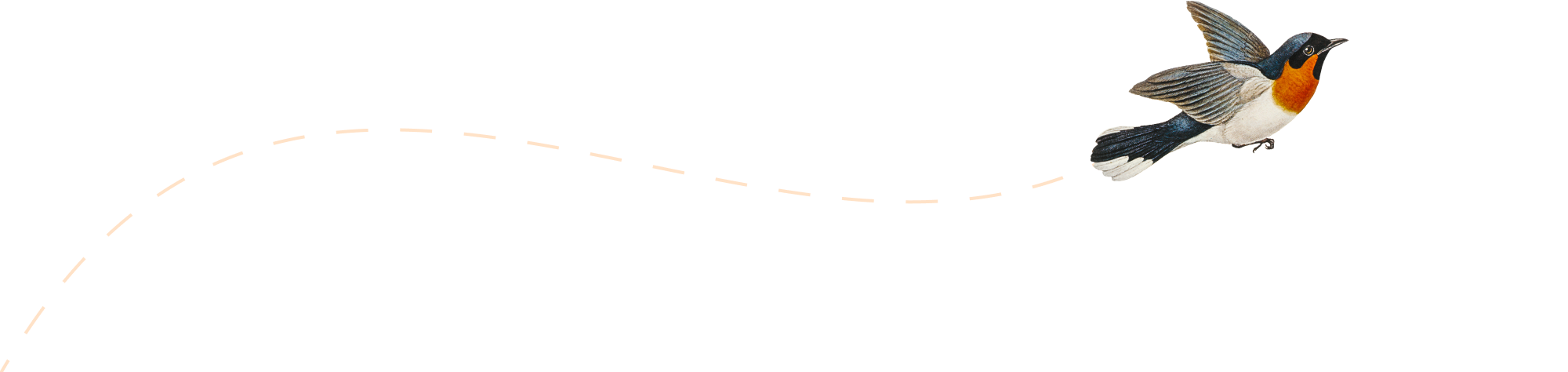-
Changing the MySQL password
Please follow the command below to set your password for the first time for MySQL:- # mysqladmin -u root password YOURPASSWORD We can change the root password through the command below :- # mysqladmin -u root -p’oldpassword’ password ‘yournewpassword’ ]]>
-
Transferring Data from One Table to Another
This is to transfer data from one table to another within a single database To transfer all data from one table to another within the same database: “INSERT INTO TABLE2 SELECT * FROM TABLE1” ]]>
-
How to see the records/contents of a MySQL database table?
If you have your own server and have MySQL installed with some database, and would like to viewthe contents of a table in that database, then you can follow the steps below:- Step 1: Login to your Linux server and run the command below on the MySQL command line to login :-mysql -u root -p […]
-
Creating a password-protected .zip file in Linux
Please follow the command below to create a .zip file with password: >> zip -P yourpassword file_name.zip file_name (but the password will show up in history) >> zip -e file_name.zip file_name (when one runs this command, then one is asked to enter the desired password and the password does not also show up in history). […]
-
PLESK not recognizing SmarterMail install?
You can fix that problem – you just need to run the server-side command below: Go to start >> run >> type cmd >> cd %plesk_bin% >> defpackagemng.exe –fix ]]>
-
Custom DNS records option not visible in the DNS configuration of the domain in the H-Sphere control panel?
Solution :- The reseller needs to enable this opton in the respective plan, after which the user will be able to see this option. ]]>
-
How to take a MySQL database schema backup using the command line
The following command can be used to take a MySQL database schema backup on the command line :- command : mysqldump -u dbusername -p passwd datbase_name –no-data=true >> output_file.sql ]]>
-
How to run PHP in an HTML page
Add the string below in the .htaccess file:- addtype application/x-httpd-php .php .htm .inc .html ]]>
-
How to get a partition UUID in Linux
Run the command below:- [root@mailserver ~]# /sbin/blkid/dev/sdc1: UUID=”f5657f0c-fd89-42ab-8a0c-900253e3a1ed” TYPE=”ext4″/dev/sdc2: UUID=”49bf1dff-dc45-4041-aa93-1824c5cee548″ TYPE=”swap”/dev/sdc3: UUID=”425a0310-5132-4811-9f79-2a1d32d00024″ TYPE=”ext4″ ]]>
-
Steps to increase the MySQL / MSSQL / PgSQL database quota in H-Sphere
Please follow the steps below: 1) Login the H-Sphere control panel.2) Select Database >> MySQL / MSSQL / PgSQL DBs.3) On the page that appears, you can see the existing database name in blue link under the Database name field. Click on it.4) On the page that appears, you can see the Change quota icon […]
- 1-888-289-2246
- 24x7x365 Presence
- Login