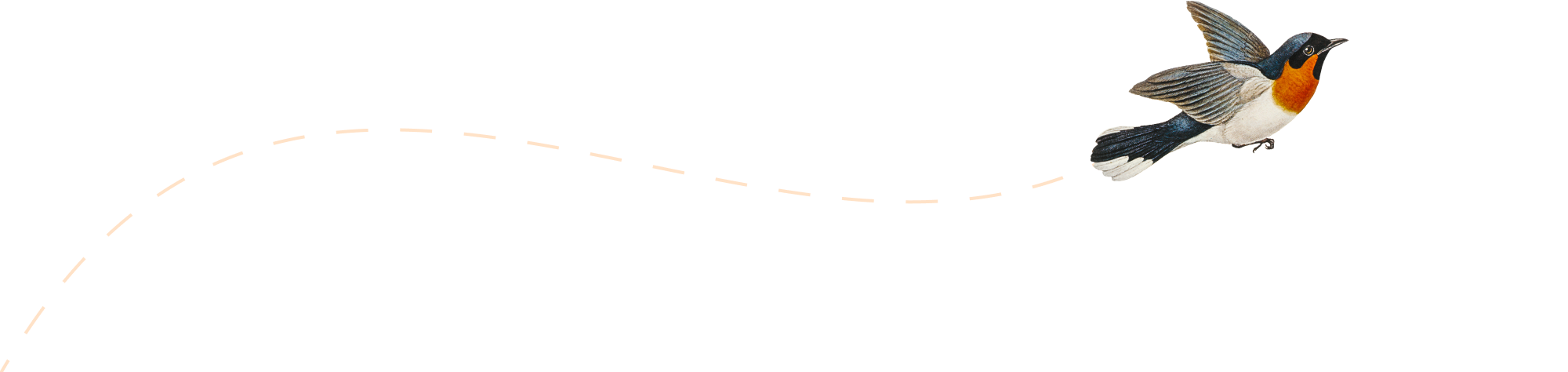-
Enabling the autoresponder in MailEnable
1) Open the MailEnable administrator.2) Go on Post office>>Domain name>>Mail box.3) Now right click on the mail box for which you need to enable autoresponder. You will see the pop-up for managing email settings for the email account.4) Click on the action tab and check the box to “Enable the auto-responder”. Write the required subject […]
-
Steps to move a domain from an existing web server to a new web server under an H-Sphere reseller account
1) Please take a backup at your end of your domain webfiles and emails and then delete the domain from the existing user account. Note:- We do not offer email backup. So we strongly recommend you take a backup of all your mail boxes at your local end. We do offer a backup for webfiles. […]
-
Error while activating an API key in WordPress for cURL
Sometimes while activating an API for WordPress, we get the error below when cURL is enabled. Error :- =====————————————————————————————-CURL error: SSL certificate problem, verify that the CA cert is OK.Details: error: 14090086:SSL routines:SSL3_GET_SERVER_CERTIFICATE:certificate verify————————————————————————————– Cause :- This error means that cURL’s CA cert bundle on your server is out of date or does not exist.===== […]
-
Problem with Windows Live Mail – Error ID: 0x800CCC0E
Sometimes when sending an email, Windows Live Mail throws an error :- ============================================Windows Live Mail Error ID: 0x800CCC0EProtocol: SMTPPort: 25Secure(SSL): NoSocket Error: 10060 ============================================ To fix this, use the SMTP alternative port 587 as mostly this happens due to a block on the SMTP port 25 from the ISP side that doesn’t allow the mail […]
-
How to restart MySQL from the server if it is taking many connections
Steps to restart the MySQL service if it is taking many connections :- step1 pgrep mysql (it will show the processes’ ids)step2 pgrep mysql > mysql.txtstep3 for i in `cat mysql.txt`; do { kill -9 $i; }; done;step4 /etc/init.d/mysql start ]]>
-
Steps to restart the MSSQL server services
You can re-start the SQL server in 3 ways: 1. Management Studio – Open the Management Studio, connect to the server, right-click on the server name and click restart. 2. SQL Server Configuration Manager – Open the SQL Server Configuration Manager from – All Programs – Microsoft SQL Server – Configuration Tools – SQL Server […]
-
ip_conntrack: table full, dropping packet
Check ip_conntrack_max on server :-# cat /proc/sys/net/ipv4/ip_conntrack_max33450 Count ip_conntrack_max on server# cat /proc/sys/net/ipv4/netfilter/ip_conntrack_count34300 Set new value of ip_conntrack_max# echo 65254 > /proc/sys/net/ipv4/ip_conntrack_max ]]>
-
How to join multiple files in Linux
If we want to merge file1, file2 and file3, then we run the command below: cat file1 file2 file3 > file4 ]]>
-
Testing the network performance using Iperf
To test the network performance of a server or machine, we’ve an open source tool using which we can test network performance i.e. Iperf. Iperf is very reliable for testing the network performace and measuring network performance between two servers. It’s quite easy to install on the client end using the yum utility on the […]
-
How to create a H-Sphere user control panel settings XML file
Login the H-Sphere control panel server as a cPanel user:- [root@cp jhsrvadmin]# su -l cpanel -bash-3.2$ java psoft.hsphere.migrator.UsersInfoExtractor -force -users -usersbynames ]]>
- 1-888-289-2246
- 24x7x365 Presence
- Login